Have you ever scheduled a shipment in FlagShip’s online shipping system, created a shipping label and then received a message stating that the pick-up has failed? If so, don’t worry.
I received a message – “Pick-up Attempt Failed” – what does this mean?
Have you ever scheduled a shipment in FlagShip’s online shipping system, created a shipping label and then received a message stating that the pick-up attempt failed? If so, don’t worry – this can be easily resolved. This message is simply to notify you that the courier of choice was not accepted in the shipping system when generating the shipment. Therefore, the selected courier is not aware of your shipment’s required pick-up.
The reason for the pick-up failed message is actually a safeguard, to notify you that there is an issue with your pick-up so it can be immediately corrected. There are a variety of reasons why the pick-up may have failed. For example, you may have processed your shipment too late in the day based on the required courier lead time, or you may have indicated a closing time that is too early in the day for the courier of your choice. In addition, the courier may have closed the pick-ups in your area earlier in the day than usual due to bad weather or high volume
3 options to resolve a ‘pick-up attempt’ failed message:
- The package can be dropped off at the closest courier depot with the label that was created.
If you are not sure where the closest courier depot is, you can always contact the FlagShip team and we will be able to let you know where you can drop off your shipment. - You can schedule another pickup for a different day and time.
Don’t worry – you won’t need to restart your shipment! All your shipment information is automatically saved from that point. In the FlagShip shipping system, select “Pickups” from the menu bar on the left, and then click on “Schedule a Pickup”. You will be able to schedule a new pickup time for your shipment. - Call us at 1.866.320.8383 or send us an e-mail at support@flagshipcompany.com and we can schedule the pick-up for you.
REMEMBER: if you get a pick-up failed message, the pick-up does not automatically get scheduled for the next day. Make sure to reschedule the pick-up. You can either reschedule the pick-up yourself or you can simply give us a call and we can do it for you.
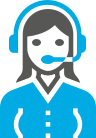
Need help resolving your pick-up? Ask us!
Call 1-866-320-8383 or email at support@flagshipcompany.com
As a FlagShip customer, you have access to our highly-trained and knowledgeable customer service team. We are available to help you live 8:00am – 5:00pm EST, or online after hours.

